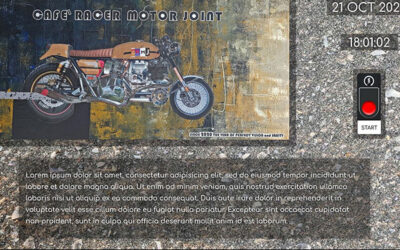My most trusted/used WordPress Plugins
My most trusted/used WordPress Plugins
It is important for every professional to have the right tools for the right job and that assures that things get done in a cost efficient and time saving manner.
That applies to the WordPress CMS as well yet there are literary thousands of plugins out there for all sorts of requirements. Each category has many to choose from and to find the right one is in some cases a very time-consuming task. The more complex the requirements the longer it takes to find what really suits. It is often a trial and error game and as with all software lack of functionality or issues come out only after trying them. Generally I check out their rating, how many installations, how up-to-date they are and how many support questions are answered.
There are a couple of well established and supported plugins, that might charge you a yearly fee which means they keep their development and support up to scratch and there are also very good free plugins to choose from.
My WordPress plugin recommendations
Since I started my journey with WordPress in 2008 I found the following plugins very useful for most of my website projects:
Content Editor and Management
Classic Editor is what was the default before Gutenberg block editor was implemented into WordPress. It provides a basic WYSIWYG screen type editor for your content editing and formatting. If you use page builder plugins it is often recommended to have only the Classic editor plugin installed. Or in case you have problems with Gutenberg or otherwise just want to keep it simple.
Duplicate Post or Post Duplicator speed up the page and post creation process as you can easily copy a page or post into a new one and then simply just change the title and contents in the newly created copy. Especially useful when you have a custom layout created with page builders that need to be applied to other posts or pages as well.
WP File Manager is great for up- and downloads of files to and from the WordPress website folders, especially if you do not have FTP or cPanel access to the hosting server environment.
Communication
Contact Form 7 plugin is a widely used and versatile contact form that is free. It provides a lot of options to create, configure fairly sophisticated contact forms. It has a variety of “extension” plugins some of which are quite useful, i.e. the Honeypot for Contact Form 7 or Controls for Contact Form 7.
WP Mail Logging is very helpful in trouble shooting email issues. It will keep track of all emails you send from within the WordPress environment, i.e. from a contact form or order confirmation emails. Sometimes very helpful in determining if WordPress or the server environment might have problems sending emails or other email issue are at play.
Productivity
Jetpack by WordPress.com is like a Swiss Army knife from WordPress for WordPress websites as it provides a couple of handy functionality. It has settings to improve security, speed, usability, i.e. extending the Widget features with more granular controls to show or hide them on certain pages. Or to use WordPress itself as a CDN for images to speed up page loads is a great feature. You can also add like and share buttons, even automatic sharing to your social media accounts to name the most interesting features it provides for me. But there are more which might be of interest to you.
Smush is an automated image compression tool that in making image sizes smaller improves the loading speed of a page or post and therefore helps to improve the Search Engine ranking. Speed is one of the major factors Search Engines rank a website higher so the smaller the files the faster the website loads.
WP Fastest Cache has proven to me to be the most efficient caching plugin for WordPress and I tried a couple. Caching plugins are pre-loading page designs and content to serve them quicker to visitors. That is an important ranking factor.
E-Commerce
WooCommerce is the e-Commerce platform for WordPress covering pretty much all requirements there are and since a couple of years is owned and improved by Automattic the founder of WordPress. From basic online shop and payment processors to sophisticated e-Commerce solution with all sorts of extensions to cater for most online sales business needs.
There are other e-Commerce solutions out there specialised in certain aspects like the accommodation or appointment booking area as outlined here, that could be more suitable, even so WooCommerce does cover these also too.
Security
Advanced Automatic Updates as the name implies takes care of keeping the WordPress environment and its features automatically up-to-date. Some hosting service providers do that for you automatically as well. That is an important feature to minimise bugs and vulnerabilities, yet that can become problematic if you have custom functionality on your WordPress website that might be altered due to up-dates.
Generally keep your website as up-to-date as possible and please do not forget the server environment which needs to be updated as well on a regular basis around once year, i.e. for newer PHP version.
All In One WP Security is a very comprehensive intrusion prevention plugin that protects from most common attacks on your WordPress website and is free. Be warned, all these security plugins have a lot of settings and if wrongly configured could lock you out or make your website inaccessible.
UpdraftPlus – Backup/Restore is one of the few backup solutions I use and tested. As not testing a backup solution is like not having one because it might not work properly on your environment. I had my fair share of unpleasant surprises when a restore was needed and the backup would need a lot of manual tweaking to get it restored which was a painful and time consuming experience.
Search Engine Optimisation (SEO)
SEO plugins like The SEO Framework or Rank Math SEO are important to help with on-site Search Engine Optimisations. These are tasks to make sure that you have, i.e. ALT attributes on all images, TITLE attributes on all links, a sitemap, proper title and description definitions and structured data definitions for content in place. All these are essential optimisations that help to improve the ranking of your website due to it being properly categorised and cataloged by the search engines.
These are just a few core ones I prefer to use on a regular basis and therefore are only my recommendations and might not suit your requirements or preferences. The listing here will change over time as things progress.
There are many more plugins for various purposes and use cases to specialised to describe in a paragraph, some of which I have described in more details in different posts, like this one accommodation or appointment booking solutions.
All plugin developers really appreciate your feedback and support.
Word of advice: One should get plugins only from the WordPress.org depository or vetted and trusted sources!
Simply contact us to discuss your requirements!
You might also like...
Solar Ovens, New Zealand
Solar Ovens, New Zealand is an e-Commerce website selling solar ovens and...
Cafe Racer Motor Joint New Zealand
Cafe Racer Motor Joint, New Zealand was an comprehensive e-Commerce,...
Virtual Tours services
After many months in the making, we are excited to announce a new service...